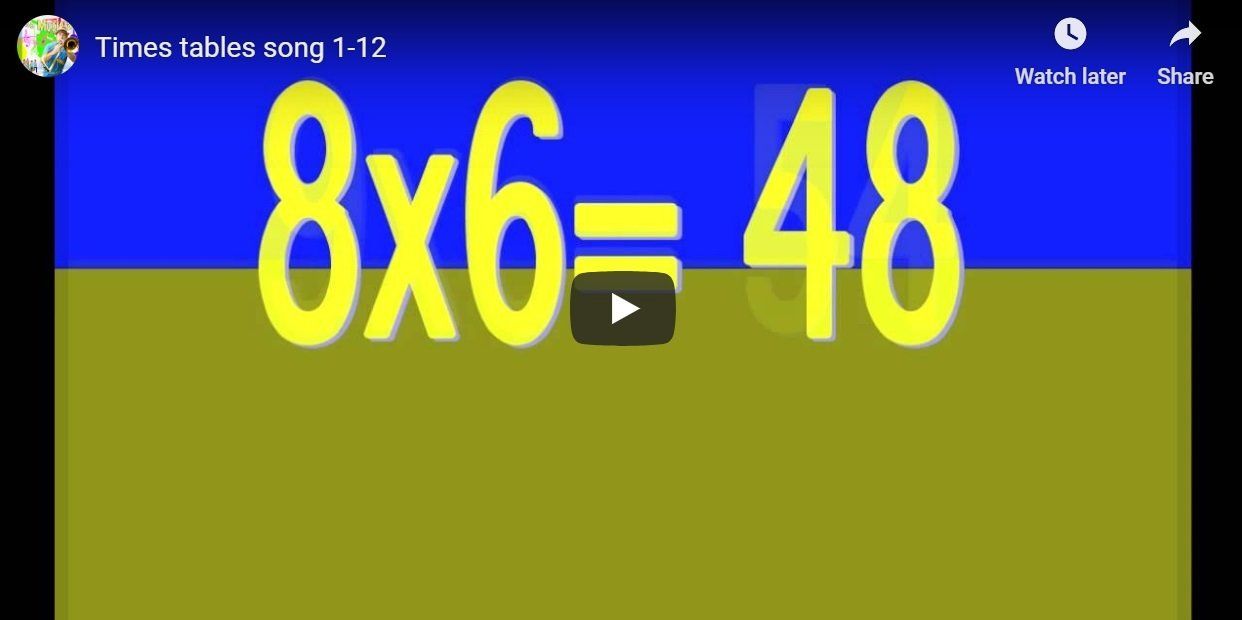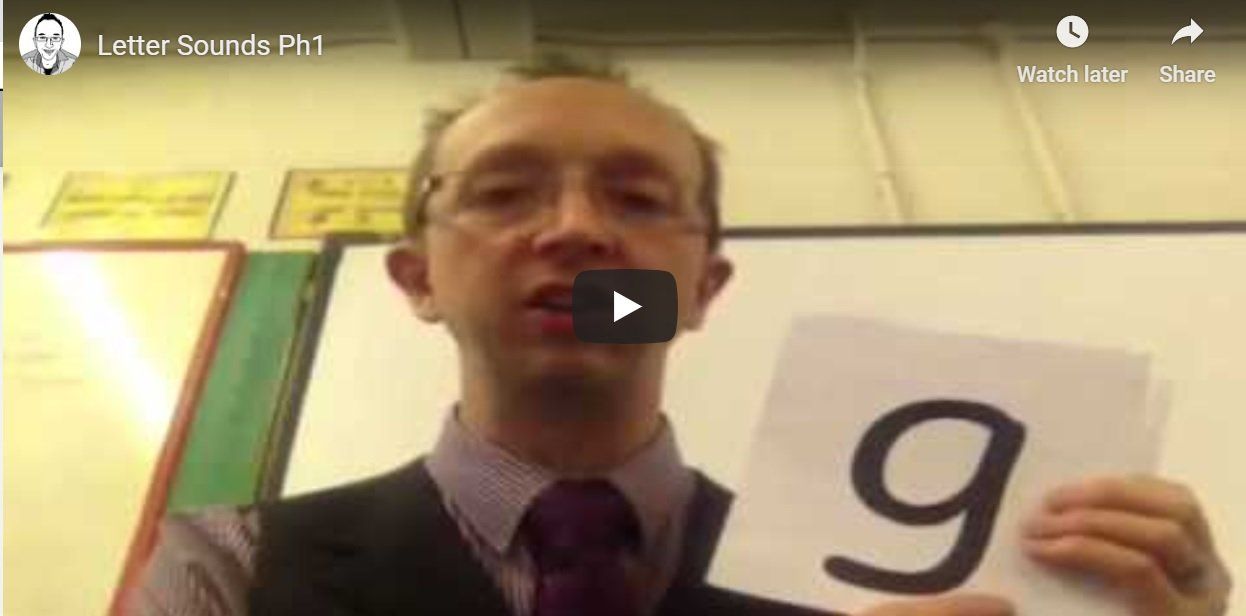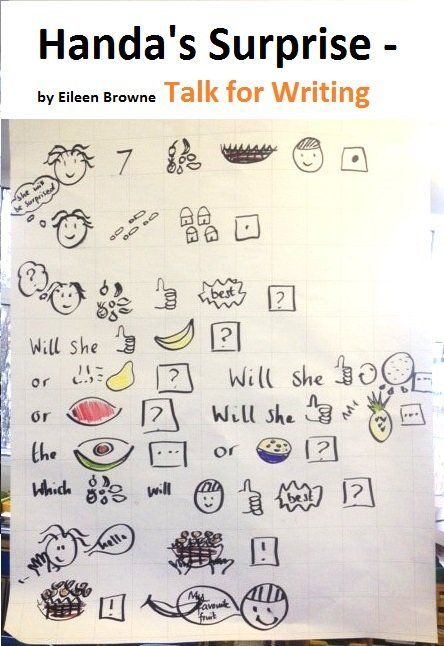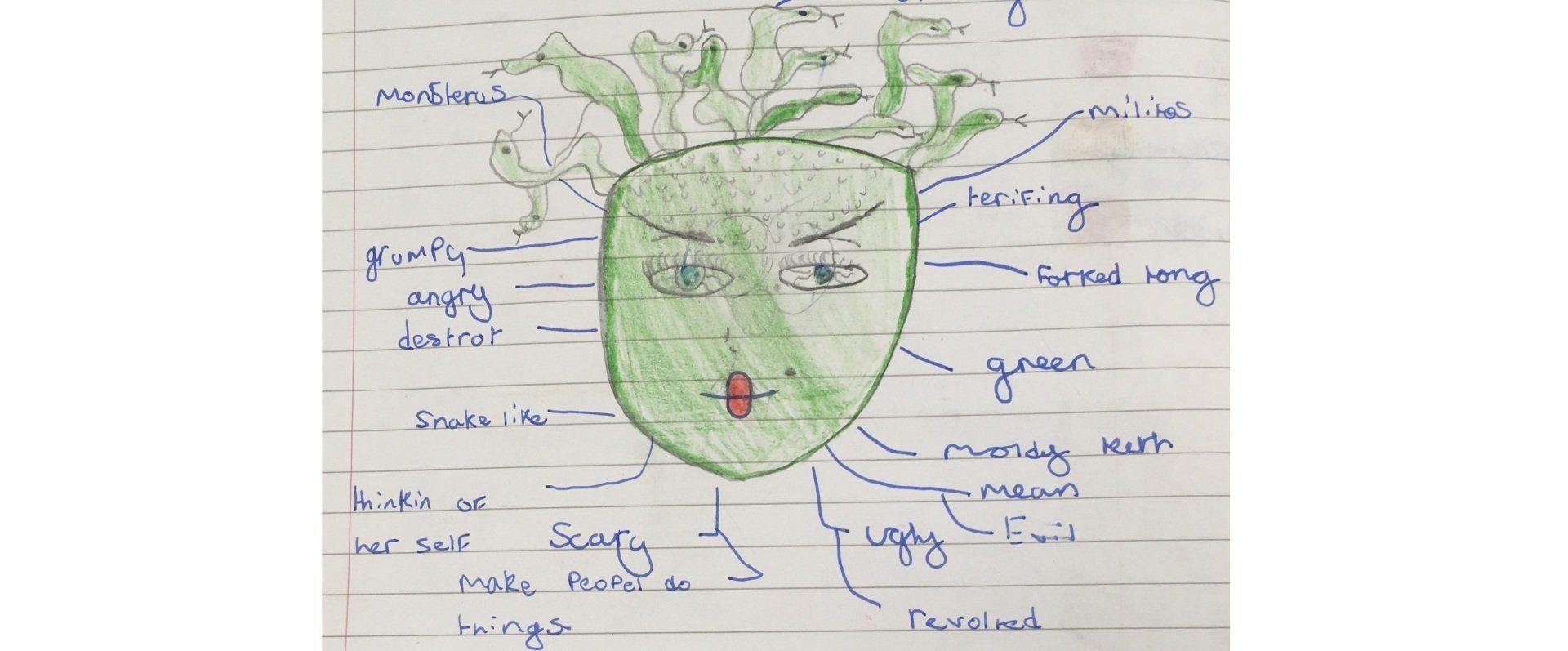eSafety - Lesson 3- Y5/Y6
- by James D. Lewis
- •
- 03 May, 2018
Learning Objectives:
- To research use technology safely - chatting, instant messaging, chat rooms, social networking, file sharing and gaming
- To research Spam and Phishing, Backing up data, Malware, Botnets and Ransomware
- To know where to go for help if I am concerned about content.
- Self assess.

All children should be able to:
A - Answer the eSafety wordsearch and quiz using "How to stay in control of your eSafety"
B - Research an area of "Online Safety Basics" and follow the links below
Most Children should be able to:
Complete A-C
C - Use your eWorkbook (K drive) and research 1-4 (save your work)
Some Children should be able to:
Also research 5-9 and use other online websites to add research text, diagrams and images to
"My eWorkbook on the "K drive"

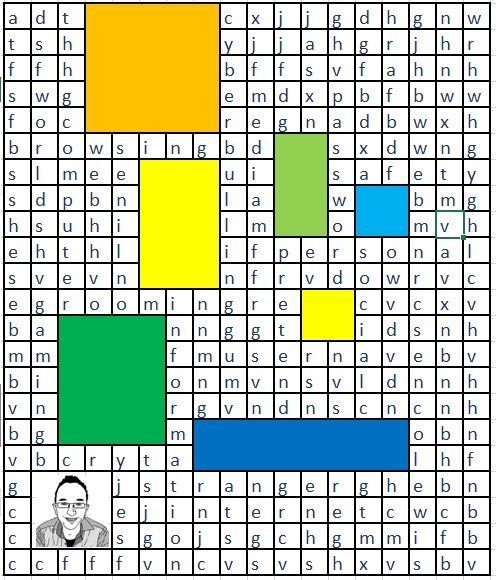
Stranger Danger
A stranger is someone that you don't know in person. Most people that you may interact with on the internet are strangers - you may read news feeds, follow blogs, "friends" of "friends" on social media - these people are not actually your personal "friend".
Some people on the internet are nasty and pretend to be people they are not - they are predatory and want to cause you harm.
GROOMING:
Some adults pretend to be children and attempt to trick you into disclosing information about yourself so that they can later hurt you. This is called grooming. Some adults may give you gifts or appear to be kind - they are looking to start conversations and relationships with vulnerable or naïve/ inexperienced people who they can eventually exploit. Some people may try to trick you into sending rude messages/images where you are not fully clothed. They may try to trick you into thinking it is OK to video chat but they may be recording you without you knowing. They may then try to BLACKMAIL you by contacting your friends and family and threaten to show these images/ video of you and want money in return for not doing it. This is against the law.
CYBERBULLYING:
People can unfortunately send you nasty or hurtful messages to try to upset you or make you feel scared. This is called Cyberbullying. It is important not to share personal information such as photos of yourself or your family, bank card details, photos, your real name, address, phone number, school, age, where you live etc as this can be used to Groom you or Cyber bullies can use this to threaten you.
ONLINE GAMING:
Remember not everyone online is who they say they are. Do not accept an invitation from someone you don't know in real life. Some adults play games online as a way to meet children and use headphones that make their voices sound younger. A game that may be suitable for your age group may still be unsafe as any adult can also pretend to be a child and contact you - in an attempt to eventually hurt you.
How to Stay in Control of your eSafety
eSafety Research Headings:
1 Stranger Danger
2 Grooming
3 Cyberbullyiing
4 Online Gaming
5 Staying in Control of my eSafety
6 Spam and Phishing
7 Backing up data
8 Malware, Botnets and Ransomware
Key Words
browsing
computer
cyberbullying
danger
media
online
password
personal
gaming
grooming
information
internet
pretend
safety
social
stranger
pretend
safety
social
stranger
username
world wide web